Probably one of the easiest website builders to work with other than Weebly is Jimdo. Aside from the absence of the drag and drop technology that Weebly offers, Jimdo is very similar. One really nice feature that Jimdo has is the ability to move the position of the placeholders up or down on the page. Another really useful feature is the ability to add multilingual pages. So if you have a business that attracts customers who speak a different language, you can offer a page that translates your website text into the language of your choosing.
Overall, Yola has some really good features and is perfect for the small business owner who wants a really easy to use website builder solution.
Sign Up
The sign up process was really straight forward and took less than 30 seconds much like the other site builders like Weebly and Shopify. The first step required me to create an account by providing my email, name and a password. The second step and final step provided me with a catalog of templates. The template selection was limited to around 15 templates per type of website (i.e. bussiness, store, personal, portfolio). I was expecting to see more templates then what was provided, but the templates that were provided seem to be very well designed. And if you can’t find a good template through Jimdo, try checking out Matrix Themes Jimdo’s template selection. There are actually a few third party websites like Matrix Themes who offer premium themes for Jimdo.
Design and UI (User Interface)
After creating my account I started to get familar with Jimdo’s UI. The UI has a Weebly feel to it and is really easy to use, but instead of drag and drop, you need to click on the placeholder and then you will be provided options to add modules to. The placeholder’s can be mounevered around the web page by clicking up and down arrows. This is a great option for people who don’t want to have to worry about alignment issues within the content of their website. Many websites look different on different devices and browsers because either the CSS was not carefully written, conflicting style rules, or perhaps the designer didn’t write responsive styles for different sized devices. Whatever the reason, Jimdo seems to have taken care of that problem by offering placeholders with a lot of restrictions.
If you’re looking for the freedom to move images, texts and video around your page freely without any restrictions, then Jimdo is not a good choice for you. But not a lot of people need this sort of freedom of design, many people just want a website that looks professional and that means looking good on all devices and browsers. I can’t tell you how important continuity when it comes to website design.
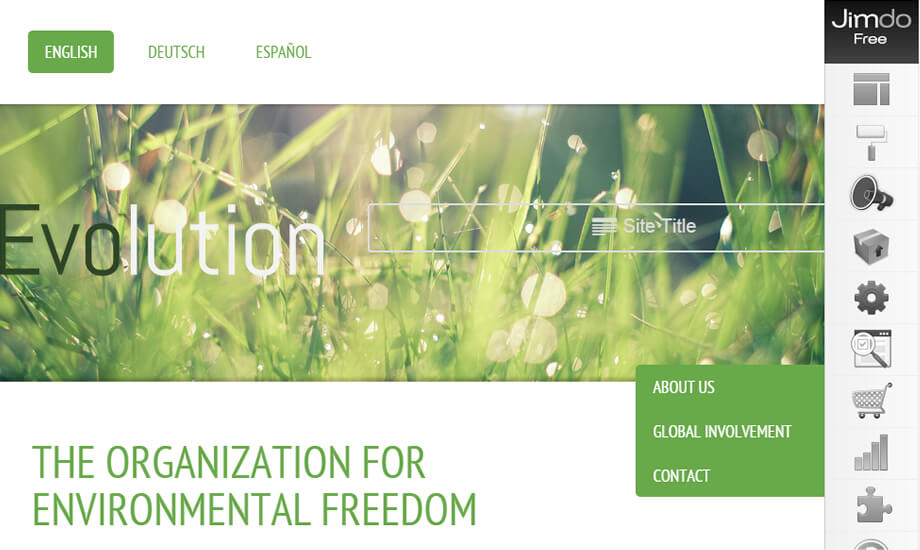
Jimdo’s Multilingual Support
Known for it’s multilingual support and mobile compatibility, Jimdo is a great solution for a simple website that need to offer it’s text in different languages.
Jimdo Apps
It surprised me to see dropbox as an app that Jimdo offers. Dropbox is a great tool to share large files. I’m not sure that it gets used a lot on typical websites like mom and pa shops (i.e. salons, bakeries, coffee shops, boutiques, etc), but I could see it’s useful applications in a membership style website. Other apps include: QR codes, Twitter and Google Analytics.
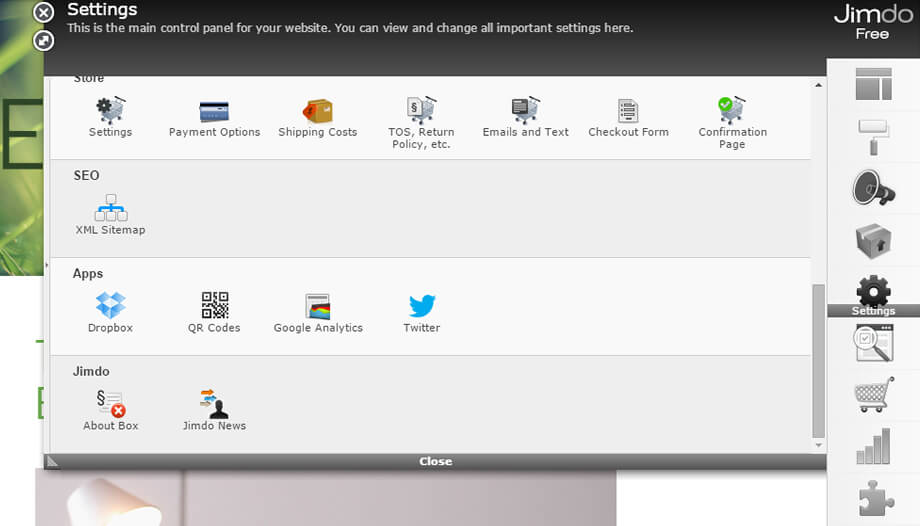
Features and Restrictions
There are a lot of features offered by Jimdo that other website builders like Weebly charge for. For example, you must have a pro account with Weebly which is a paid membership level to be able to add a favicon or password protect a page, whereas, with Jimdo, it’s free. Jimdo has 3 membership options: free account, pro account and business account. The pro account is $90 per year and the business account is $240 per year. The free account only seems to be restricted from the SEO tools and statistics of your website.
SEO (Search Engine Optimization)
In order to take advantage of Jimdo’s SEO tools, you will need to upgrade your account from a free account to a Pro or Business account. Then you will be allowed to add meta tags such as keywords, page descriptions and page titles to your pages which will improve your SERP rankings.
Mobile Compatibility
Jimdo is known for it’s highly responsive templates and if you can’t find a template in their offered catalog, Jimdo supports third party templates built using the Jimdo framework.
In Conclusion
Jimdo seems to be built for the small business owner who needs an easy to use and website builder solution. The placeholders limit you in how you can place images and text around your page, but for many people, this can be helpful because the elements on your page will always be aligned with each and the layout of your website will look great on all devices. All in all, I would recommend Jimdo. It’s a solid website builder with what appears to be a strong community of designers and developers.






