If you’re looking for a website builder that offers you a lot of flexibility in design and layout, then Yola is the right choice for you. The design and layout of your website is controlled by CSS (Cascading Style Sheets) and many site builders limit you to their preset CSS color schemes and page positions, but Yola allows you to edit the CSS of your chosen theme which offers you more flexibility than many site builders.
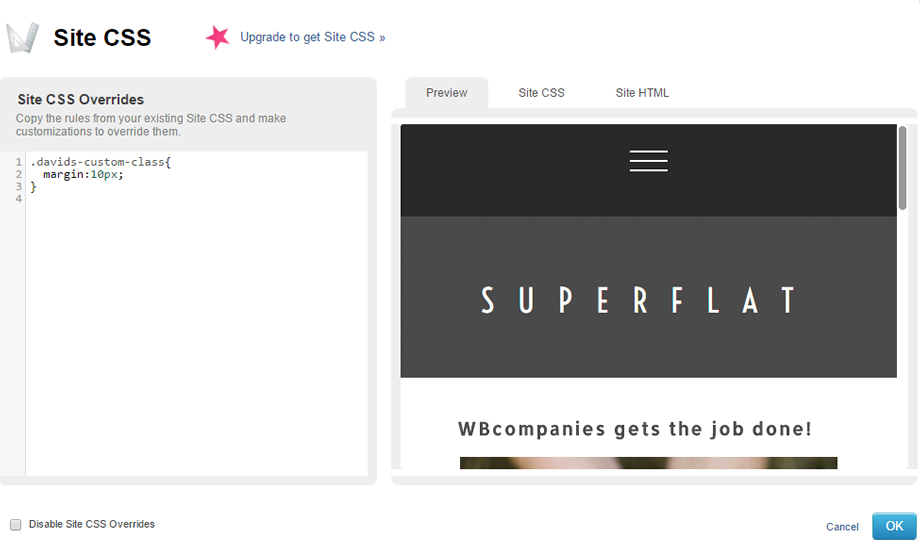
Theme Selection
One area Yola could improve on is the theme selection that they offer. After creating an account, I was presented with 10 of Yola’s free themes that looked poorly designed. After selecting a theme, I was asked for my business address which was added into a map on my contact page. Next, the theme that I had chosen loaded with a variety of page editing options above the theme. The layout of the editing tools are easy to understand and well organized.
Yola themes have a lot of flexibility in the design layout, unlike other website builders who restrict modules to fixed positions around the page.
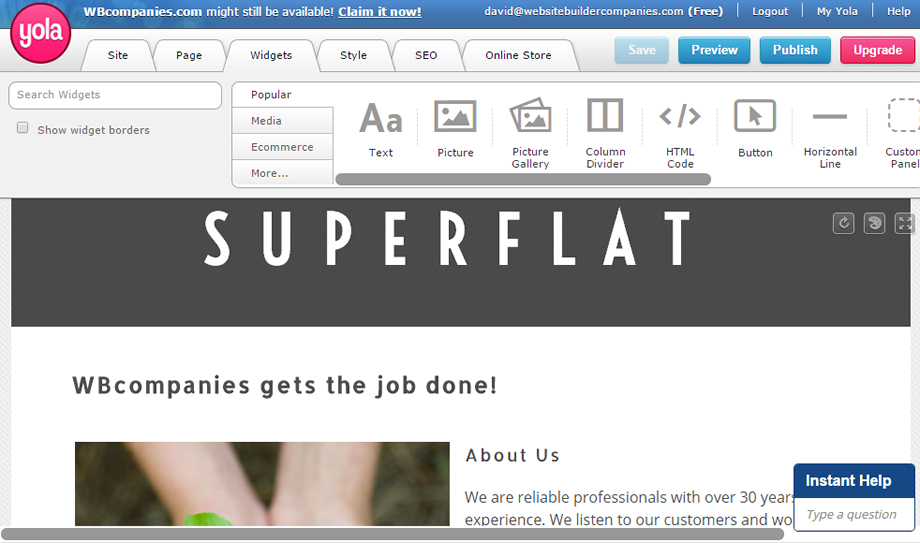
UI (User Interface)
Drag and drop seems to becoming the norm for popular website builders, which I can see why. Drag and drop offers a really easy way to build a website if you don’t know much about code and offers you the flexibility to edit your website without investing much time into the changes. Additionally, the code that has been written by the theme developers is better than most people can write, so by allowing you the ability to drag and drop preset widgets and page elements into placeholders, really protects you from messing up the code and changing the style to something undesirable and unattractive.
Page Editor
From editing the theme colors, meta tags, images, menu to font styles, the editor seems pretty much complete.
The free option will embed a small banner in the footer of your website that looks smaller than most website builder companies who offer a free version with banner placement in your site.
Widget Options
There is quite a bit of flexibility with the widgets. You can add html widgets, so if you need to embed html code from a Youtube video or some custom code that you have written, you will have that option.
File Manager
Yola allows you to upload files to a folder designated to your account which is a great tool to have. Let’s say you have a custom javascript page or custom code that the website builder interface wont accept, having the ability to add a file that you can later reference can be really useful especially to more advanced programmer and designers.
In Conclusion
I would recommend using Weebly over Yola, but if you need more flexibility with your CSS styling and page layout options, then Yola would be a great choice for you. They make it easy to add widgets to your page and the tools seem pretty organized.






