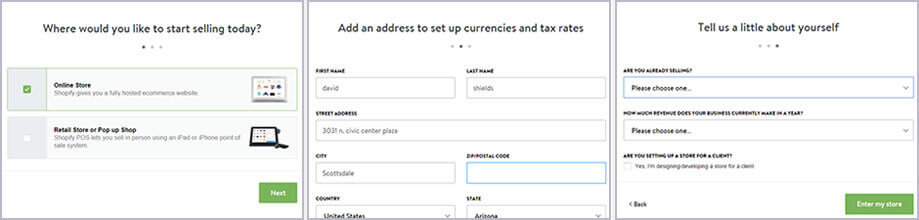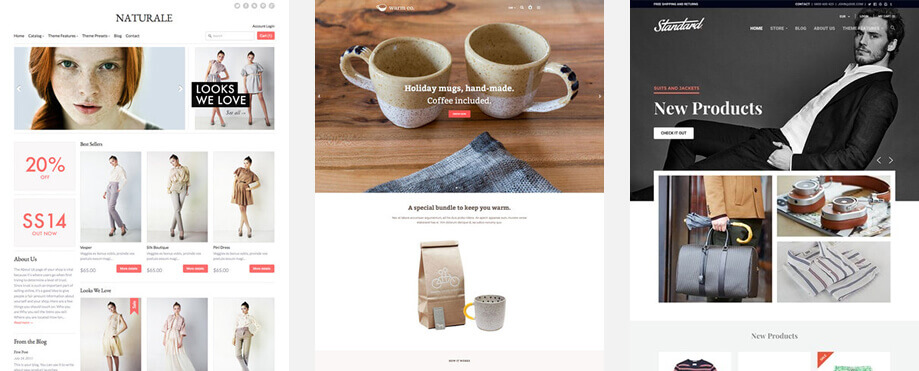Building an ecommerce website has always been an expensive endeavor for any business, big or small. There were so many tedious tasks involved such as: building out a shopping cart, buying and installing a SSL (Secure Sockets Layer), adding auto-responders for new customers/orders, creating a tax and inventory management system and more. Shopify has taken away all of the stress involved in doing it yourself and provides you with an easy to use complete ecommerce platform. Originally I started out as a programmer 8 years ago building ecommerce websites and I can tell you first hand that unless you are a fortune 500 company and need a completely custom ecommerce website build out, you should be using the Shopify software for your ecommerce platform.
If your company offers local deliveries, we suggest using a delivery software like Zippykind. Zippykind integrates with Shopify’s API making the entire process from an order being placed on your Shopify website to the delivery driver receiving the delivery ticket an absolute ease. We highly suggest your learn more about the Shopify’s Local Delivery Software integration into Zippykind.
From adding inventory to tracking orders, Shopify will provide you with everything you need to successfully run your ecommerce website.
Best Reasons to Choose Shopify
- Never have to learn code.
- That’s right. You can run a complete online store without looking at a line of code. Shopify’s complete ecommerce solution takes care of everything for you.
- Scalability
- Shopify’s servers can handle thousands of order per minute. Many shared hosting accounts like you would get with Godaddy, Hostmonster, etc, couldn’t handle the amount of traffic and could cause problems with your pages loading too slowly. Plus you never need to worry about bandwith overage cost because Shopify gives you unlimited bandwith.
- Accomadate your customer’s means of making payment.
- Offering more than one way of making a payment through your online store is very important especially if you sell internationally. Some countries most common form of payment might be different than the form you are most use to which is probably through Visa, Mastercard, Discovery or American Express. Shopify allows you to reach these customers by allowing your store to accept PayPal, Bitcoin, credit card and over 70 other payment gateways.
- Secure your online store.
- Since your orders are going through the Shopify website, they are required to meet a certain level of PCI compliance. In the past I use to get gigs from ecommerce owners who would hire me to run security checks on their websites to make sure the website is PCI compliant. Many credit card companies will penalize you if you are not PCI compliant, I can tell you first hand that PCI compliance can be a big hassle and is a tedious task. Shopify handles all of that for you and is a certified Level 1 PCI DSS compliant platform.
- Mobile Compatibility
- Shopify’s themes work on all devices and browsers.
- Additionally, you can purchase fully responsive themes through Shopify’s app store.
- Third party app store.
- Much like when Facebook offered third party developers a platform to start developing platform compliant apps, Shopify has opened up their platform to developers and designers so that they can offer more variety to Shopify customers. A real smart move if you ask me. The more support from developers that you can get, the more bugs will get identified and worked out while new developments are being introduced to the platform.
- Powerfull Reporting and Analytics.
- If you’re not paying attention to your referral traffic and customer retention, then you could be missing out on a lot of new business.
Sign Up Process
The Shopify sign up process is pretty straight forward and only requires 3 easy steps. You will be asked for your business address, shipping and tax options and a little information about your store. All in all, the sign up process takes about 2 minutes.
Design Interface
I’ve always been a huge fan of clean and soft colors for an ecommerce store design. It makes the customer feel safe and secure. Whereas, darker colors like black are always associated with more risky websites. Upon logging into my Shopify account, I instantly noticed the clean look and organized layout of the administrator interface otherwise known as the backend.
Layout of the Administrative Interface
All of the store administrator settings, customer and order access points are neetly organized in the left column which offers the administrator a lot of room to view orders and design pages.
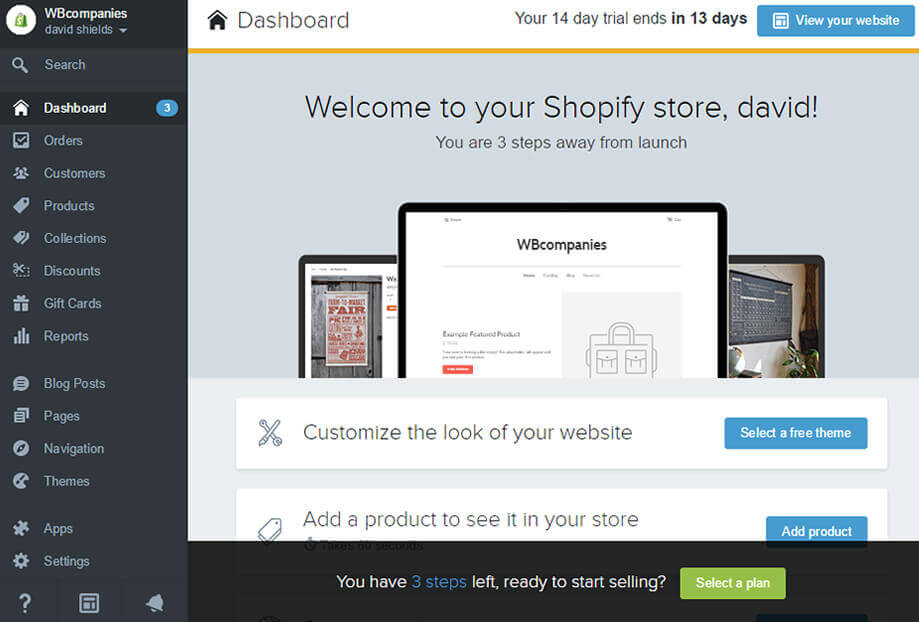
Desktop Notification
The desktop notification feature is very unique to a website builder. Most ecommerce owners can probably appreciate the importance of knowing exactly what’s going on with your online store. Inventory and customer order notifications can make a huge difference.
Blog Feature
If you’re familiar with SEO then you know how important running a well written blog can be for the visibility of your website. What’s SEO? SEO stands for search engine optimization which if done right can move your website content higher up in the the SERP‘s (Search Engine Result Pages). It appears Shopify’s blog feature provides you everything you need to add a good blog post. You get a WYSIG (What You See Is What You Get) editor, keywords, meta description and of course page title.
Other Shopify Features Worth Noting
Arguably one of the most powerful features that Shopify has recently integrated into their software is the abandoned checkout feature.
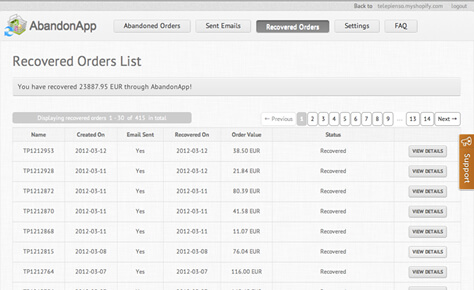 The far too common and frustrating abandoned checkout issue has always been an uphill battle for online store owners. On one hand, you are happy that the prospective customer was interested enough in your product that he/she added the product to the shopping cart, but on the other hand, you never made the sale.
The far too common and frustrating abandoned checkout issue has always been an uphill battle for online store owners. On one hand, you are happy that the prospective customer was interested enough in your product that he/she added the product to the shopping cart, but on the other hand, you never made the sale.
If you run an online store that gets a lot of orders everyday, then following up with each person who abonened his/her checkout can be very time consuming. Shopify automates all of this through their abandoned checkouts feature. You can automatically send out emails and manage the pending orders through one easy to use tool.
How does the abandoned checkout recovery feature work? It’s really simple, when the prospective customer enters his/her email address during the checkout, the email is captured and sent to your abandoned checkout tool in the event that he/she doesn’t complete the checkout!
App Store
Shopify has a really cool and useful app store which will allow you to browse free and paid themes for your store. Browse through hundreds of ecommerce themes that have been designed by experts. Perhaps you’ve found a shopify theme through the app store but you need some changes to the layout, design or functionality. Shopify makes it really easy to contact a shopify expert who will make the changes that you need to your online store for a modest fee.
Mobile Compatibility of Your Shopify Store
It wouldn’t be a good website builder without mobile compatibility. Shopify’s themes are completely mobile friendly and will display pleasantly on iPhones, Androids and Windows phones along with all tablets like the iPad. The aesthetics of a website is the real branding behind your logo and it’s important that your site share a certain continuity between devices.
Not only is your site mobile compatible, but you can mange your store through Shopify’s android or IOS app. All you have to do is search the phrase, Shopify through google play on an android or the app store if you’re using the iPhone.
Shopify offers amazing and clean responsive themes through their app store!
Shopify’s Google Analytics and Lead/Sales Conversion Tracking
If you are advertising through Google Adwords and are not tracking your website conversions, then you are making a huge costly mistake. Google Adwords allows you to generate tracking codes through your Adwords account.
Website Traffic and Sales Reporting
What’s great about the report section of Shopify is the way the reporting is organized into filters. You can filter by the product or by the orders. Product traffic filtering includes the product name, SKU number or the traffic source. Orders traffic filtering includes overall monthly sales, billing address, customer, traffic source, referrer or channel. The provided charts are easy to read and understand.
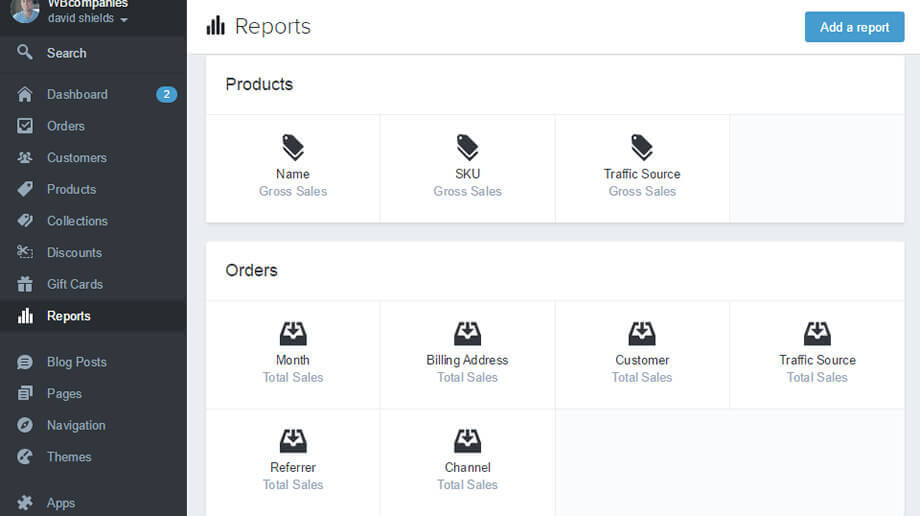
What Types of Websites Use Shopify?
The most common types of websites using Shopify are: art and photography, fashion and clothing, jewelry, accessories, electronics, food and beverage, home and garden, furniture, sports and recreations, etc. Basically, Shopify has become a one stop shop for merchants across the world who need to present their products to their customers through a professional and trustworthy looking ecommerce website.
In Conclusion
Shopify is the most organized and easiest to use ecommerce website builder that I’ve ever used and is currently being used by more than 150,000 online stores which makes it the most widely used ecommerce website builder in the world. All of the menu options like settings, order management, customer management and inventory control are well organized in the left menu with easy to recognize icons.